Let’s Fix Your Podcast’s Facebook Ads
Let's set your ad up for success.
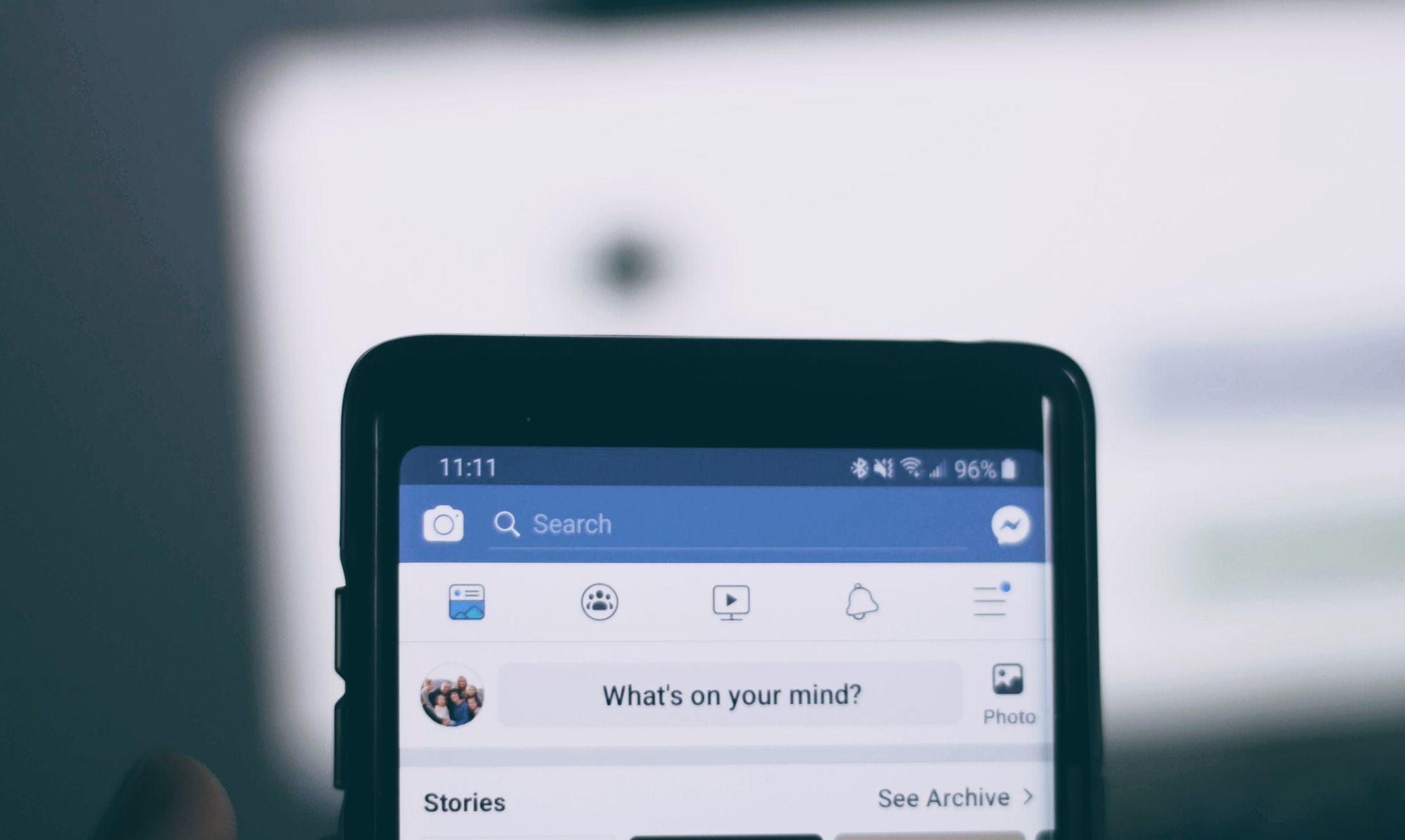
As a podcaster, at a certain point, like when your audience growth starts to plateau or when your Patreon has freed up enough budget, you’ll probably want to start dipping your toes into paid ads to promote your show. Our New Podcast Creators Facebook group, Twitter DMs, and inboxes are full of podcasters who started paying for ads, saw no noticeable lift, and stopped shortly after. That’s totally fine–ads might not be right for everyone–but before you throw in the towel, let’s troubleshoot a few areas to make sure your ads are set up for success. We’ll focus mainly on Facebook, since that’s where most people start, but you can apply these principles to most other social media paid ads.
Think around your audience
When you’re building your ad audience based on interests, don’t just think of the attributes in a potential listener that directly relate to your show, but also think about the other interests they might have that point directionally towards your show.
For instance, if my show is about the importance of pet insurance, I’m not going to just target my ads towards people who have expressed interest in pet insurance in the past–it would also make sense for me to target people who have expressed interest in high-end dog food, remote pet monitoring systems, CBD dog treats, and who might be an older or more affluent crowd. If your show is about craft beer, you might want to target people interested in bean-to-bar chocolate, home bread-baking, or cooking classes. That is, if you think the craft beer drinkers that make up your ideal audience might also be home cooks who love fancy chocolate.
A/B testing
There’s never a better time to start A/B testing than right now. A/B tests are when you pit one version of an ad against another, allowing you to see what’s working best and refine it accordingly. Facebook has A/B tests built right into their Business Manager and Ads Manager dashboards, but you can also run them through keeping your Campaign and Ad Sets the same, while changing the Ads.
The same principles that guided you through experiments in highschool are great for an A/B test, mainly: have a hypothesis, test one variable at a time, make a note of your results, and iterate. For instance, if you want to test your episode artwork versus your show artwork to see which performs better, you’ll want to keep your audience, copy, call to action, and budget the same. If it turns out your episode artwork works the best among a specific audience, use that same test on a different audience–you’re on your way to making a set of best practices for the ads around your show!
Setting up pixels
Facebook pixels allow you to do a lot of different things, but some of the most useful ones are building custom audiences and retargeting visitors.
A pixel is a small snippet of code you can drop into your show’s website, which will then track what people do on your page. From that information, you can build a custom audience, which means Facebook uses the data gathered from your pixel, and creates a lookalike audience full of people who look and act like the people who are already visiting your podcast’s site.
(Yep–Simplecast sites support Facebook pixels.)
Segmenting
This is a big one–if you’re trying to get someone on mobile to listen to your podcast with an Apple Podcasts link and they’re on a Google Pixel, your ad is going to fail. When building a campaign in Facebook, you can segment out by device each person is using–so the person using a Pixel get an ad with a Google Podcasts link and the person on an iPhone gets an Apple Podcasts link.
WiFi
If you’re noticing the cost-per-result on your ads is creeping up, one of the things you can do is set your ads so they’re only served to people who are on WiFi. This is super useful if you’re encouraging people to download–it might take longer and they might be more wary of doing so if they’re using their mobile data.
Retargeting
If you’re less focused on getting new listeners, and would prefer to nudge your current listeners to take an action, you can use that Facebook pixel to retarget the visitors to your website (who you know are already listening to your show), and instead send them to your Patreon, mailing list, or other initiative.

